|
阅读:5640回复:0
redis启动时闪退,史上最详细的解决办法,看完还解决不了来找我
redis启动时闪退,解决办法如下:
1.Windows+r 进入cmd, 2.cd进入到redis-server.exe所在文件夹下, 3.写入redis-server.exe redis.windows.conf ,回车 一般这样就正常运行了!但是要继续设置 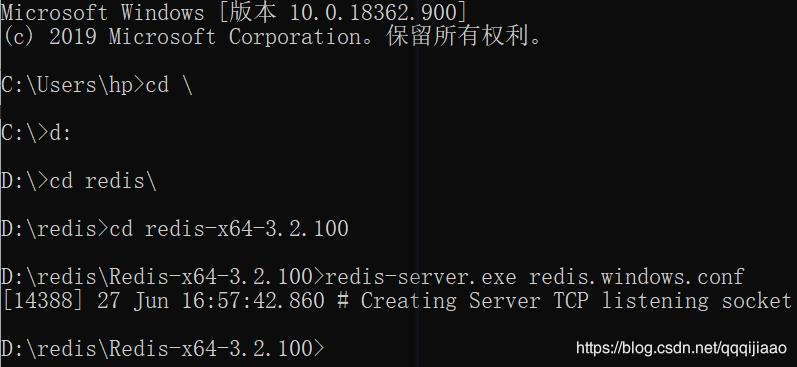 redis-server.exe redis.window.conf 4.如出现如图所示错误,打开redis安装目录下的redis.windows.conf,有一行 bind 127.0.0.1 ,前面不要有# 删除前面的# 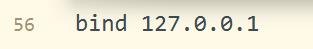 5.保存后退出,再来redis-server.exe redis.windows.conf, 如果还报错,按下图输入: redis-cli.exe shutdown exit 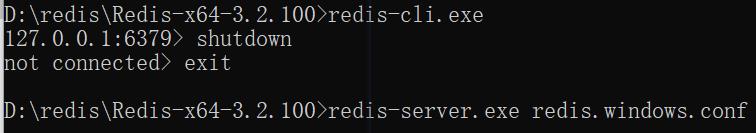 6.这时redis其实就已经开始运行了了,但如果打开redis-server.exe还是闪退,如下操作 7.与redis-server.exe同文件夹下新建start.txt ,里面写入redis-server.exe redis.windows.conf ,保存后退出, 8.把.txt后缀改为.bat,双击start.bat即可打开redis,出现我们所熟悉的小图片 ———————————————— 原文链接:https://blog.csdn.net/m0_67391121/article/details/124341380 |
|

